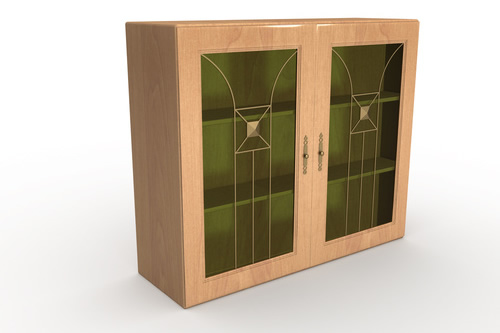Configure Price Quote (CPQ)
Need a Product Configurator?
Creating a custom quote with related specs and drawings is always a challenge for manufacturing businesses.
But you can make it easy for customers to configure, price, and quote your products online with a CPQ system.
Reasons why customers use our service:
- We are losing business because it takes too long and too much effort to create a quote.
- We have a dealer network across a wide geographic area or a mobile sales force that needs a configuration tool.
- We cannot design new products or enter new markets because we are too busy on standard items.

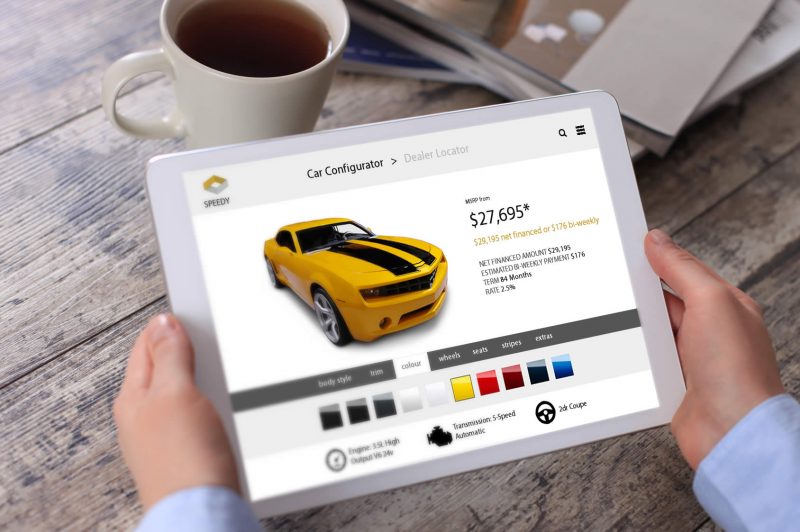
Process Solution
AUTOMATE your sales process
- Javelin can provide you with a Configure-Price-Quote (CPQ) solution using the DriveWorks add-in for SOLIDWORKS; that allows a customer to specify their requirements and receive an instant quote for their chosen specification.
- CPQ systems make it easy for your customer to specify what they need and for you to rapidly provide them with a price. If the process of receiving a quote from your company is not easy then our CPQ system will solve that problem.
Process Services
Not just a SOLIDWORKS VAR, we provide the following services with our range of software products:
CPQ Configurator Overview
The ability to configure, price and quote easily has become essential for manufacturing companies of all sizes, in all industries. Customised products are becoming the norm.
Transform the way you do business by closing the gap between initial sales inquiry and manufactured product with a custom SOLIDWORKS CPQ solution from Javelin.
SOLIDWORKS CPQ Solution allows you to:
- Provide your customers with an Online Configuration/Quoting Tool to specify your product and receive instant information like pricing or a 3D preview. You can also enable a secure Point of Sale if they want to buy now.
- Connect with your ERP system to generate pricing data (in real time during or after the specification process)
- Connect with your CRM system to auto-populate customer information and tag files generated with properties that define a specific project, customer, sales opportunity or all the above
- Drive SOLIDWORKS to automatically generate all the drawings and other manufacturing information such as:
- Flat Patterns for routers, flame cut or waterjet cutters
- Photo renderings to help your customer and the shop floor visualize the product you will deliver
- Cut lists to feed the shop floor
- NC Toolpaths (when integrated with CAM systems)
CPQ Examples
Click on the images below to view example online configurators
CPQ Features
Generate quotes fast, and show off your configurable products in 3D
Immersive Online 3D
Let your customers experience their custom designed product in 3D and view the effects of their design changes immediately.
Link to business systems
An easy to use workflow provides seamless links between teams as well as company systems such as CRM, ERP and SOLIDWORKS CAD.
Automate your Quoting
Reduce repetitive tasks by automating quote creation. DriveWorks is able to create assemblies, drawings, and quotations automatically.
CPQ Benefits
Meet the increasing demand for custom and bespoke products to gain a competitive edge

Impress & Sell More
Impress your customers from the start with an easy to use configurator and quick, accurate quotes and responses. Respond quicker and better than your competitors and win more orders.

Configure on any device
Break free from the constraints of conventional configurators. DriveWorks configurators look and work great on any device, allowing you and your customers to configure custom designs anywhere.

More Accurate Quotes
Providing more than just CPQ, DriveWorks product configurators are based on rules, calculations and logic, improving the quality of outputs, reducing costly errors and strengthening your reputation.
CPQ Implementation
A choice of implementation options to meet your specific requirements and budget
Option #1: Empowering you to create a CPQ system
One of the best options for you to get the most out of the DriveWorks CPQ software is we teach you how to use the system and then with our assistance you capture design rules and integrate your own processes.
You will be able to manage the system so if your design rules or business processes change in the future you will have the knowledge to modify the system accordingly.
Typically, with this option you would undertake a customized three day training course. The first three days you will learn the basic automation functions, and the final two days are spent working on your own business application.
Javelin will provide assistance during the system development to ensure that your CPQ project is completed in a timely manner.
Option #2: We create your CPQ system
The other option is we build a complete turnkey system and then implement the system and train your users in its use and upkeep.
System services we can provide within a project scope are:
- SOLIDWORKS model, assembly, drawing creation to support the automation application.
- Data table creation either in Excel or Access or SQL to support the application
- Business Systems integration services (e.g. connect to your MRP or ERP system)
- Macro/programming services (integration of ‘other’ applications used in your business)
The advantage to this implementation option is that you receive a completed system and allowing you to maintain your day to day business operations.
Whichever option you decide on, we will help develop and implement your CPQ system.