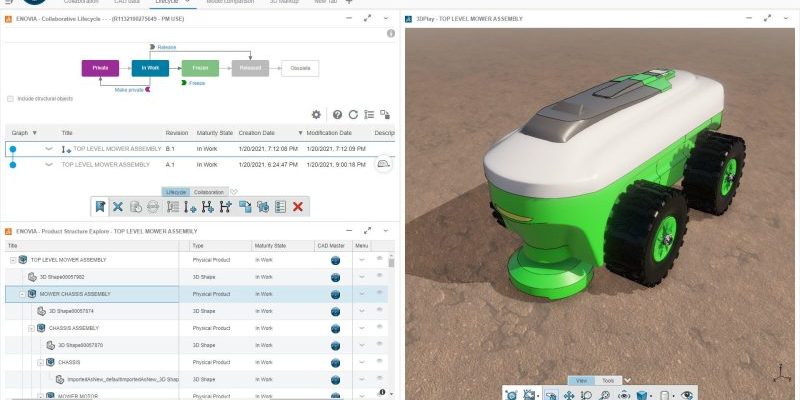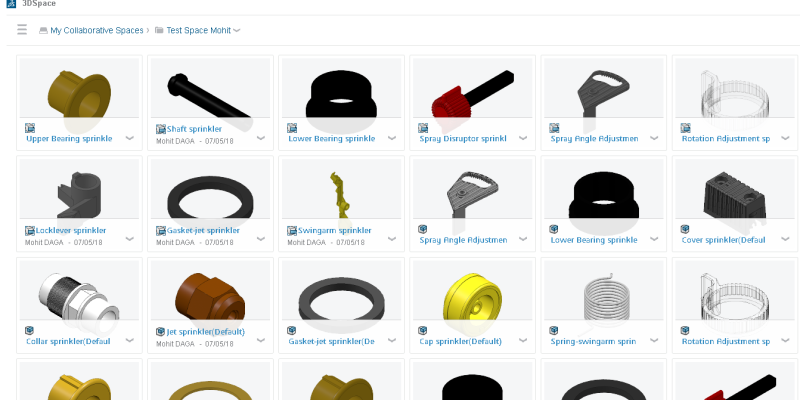SOLIDWORKS PDM Training
SOLIDWORKS PDM Training has been refined after helping hundreds of customers with data and document management issues. Courses for users and administrators of Professional and Standard versions are available:

Using SOLIDWORKS PDM
In the Using SOLIDWORKS PDM Course you will learn the essential skills for managing files with SOLIDWORKS PDM Standard and Professional versions
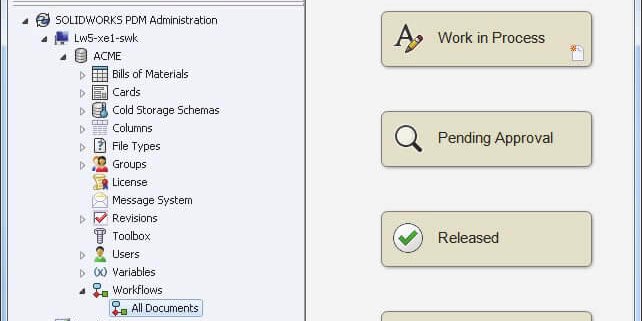
Administering SOLIDWORKS PDM Professional
The Administering SOLIDWORKS PDM Professional course teaches you how to setup, deploy and/or administer SOLIDWORKS PDM Professional software

Administering SOLIDWORKS Manage
Administering SOLIDWORKS Manage training course covers basic setup, routine maintenance, connecting to PDM, Document and Record Objects, Users and Groups, various field types, and the Web Client.

Using the 3DEXPERIENCE Platform with SOLIDWORKS
Using 3DEXPERIENCE SOLIDWORKS course teaches the basics of using the platform with either the Desktop or 3DEXPERIENCE SOLIDWORKS versions.
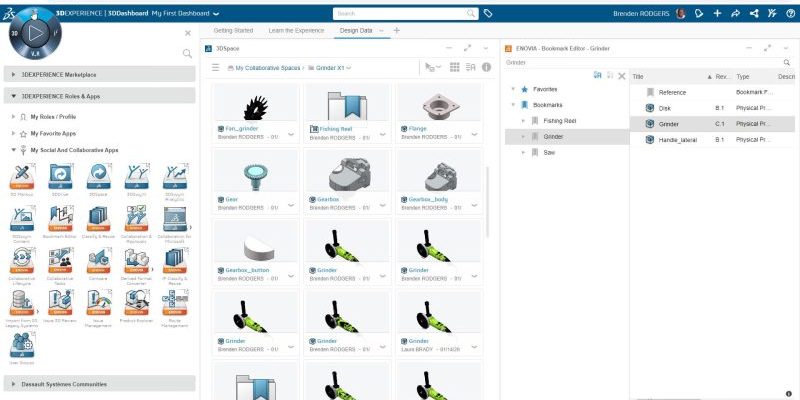
3DEXPERIENCE Platform Administration
The 3DEXPERIENCE Platform Administration online training course teaches you the basics of administrating the 3DEXPERIENCE Platform.

Administering SOLIDWORKS PDM Standard
The Administering SOLIDWORKS PDM Standard course teaches you how to setup, deploy and/or administer SOLIDWORKS PDM Standard software
Training Methods
Choose from three different training methods available to you

Group/Public Training
Receive SOLIDWORKS training as a group in a traditional classroom environment.
Classes can be taken in one of our 12 training locations across Canada using SOLIDWORKS approved training content and methodologies.
Advantages
- Cost effective training method.
- Leave the office to concentrate on learning.
- Learn more through group questions and feedback.

Live Online Training
With our online training you will experience an interactive learning environment where you can give feedback, gain access to the SOLIDWORKS training files and get time to work on training exercises.
Advantages
- Online courses are typically half day sessions.
- More effective than video based training, with recorded videos learners are often not as focused on the training and skip exercises.

Onsite at your location
Receive training at your place of work. This style of flexible training is perfect for teams or individuals who are faced with a specific challenge and require personalized courses with on-the-job coaching.
Advantages
- Use our state-of-the-art mobile classroom at your facility.
- Bring your team up to a consistent level of knowledge by having them take the same training at the same time.
- Benefit from flexible scheduling options.
Do you need a Custom Training course?
Call us free at 1-877-219-6757 and get your questions answered