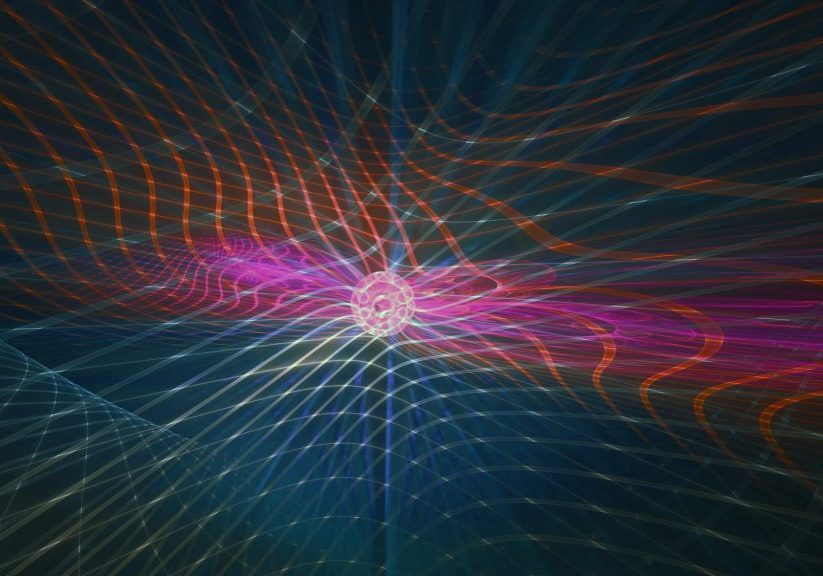Simulation Solutions
With powerful and intuitive SOLIDWORKS® Simulation solutions, product engineers can virtually test new ideas, quickly and efficiently evaluate performance, improve quality, and get the knowledge for product innovation.
Virtual simulation software
Manufacturing companies across all industries have made 3D virtual simulation a valuable engineering tool to synthesize and define their physical products.
Sophisticated simulation is no longer just for specialists. It’s the inspiration that fuels innovation. Product engineers can make their technical decisions driven by simulation insights, uncovering significant product and business benefits.
Capabilities
SOLIDWORKS Simulation helps you ask and answer complex and important engineering questions earlier. Allowing you to test your product virtually with real world insights.
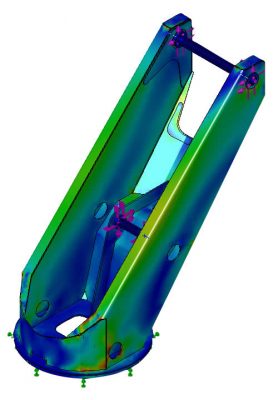
Linear Stress Analysis
Calculate stresses and deformations of parts and assemblies due to internal and external loads to validate product performance and safety while you design.
Finite Element Analysis (FEA)
Use finite element analysis to calculate stresses and displacements of parts and assemblies under internal and external loads.
Fatigue Analysis
Predict component fatigue failures by examining repeated or random load cycles.
Thermal Analysis
Calculate temperatures and heat transfer within and between components.
Motion Analysis
Evaluate mechanical performance through operational movements using rigid body motion analysis.
Vibration Analysis
Examine how vibrating or unstable modes can shorten equipment life to eliminate failures.
Nonlinear Analysis
Analyze stresses and deformations of geometry under general loading and material conditions.
Frequency Analysis
Identify boundary conditions and ensure that natural modes of vibration are away from the environmental forcing frequencies.
Dynamic Analysis
Determine the impact of time varying loads on structural response for your design.
Plastic and Rubber Part Analysis
Optimize material selection for plastic and rubber components, or assemblies containing plastic or rubber parts.
Structural Optimization
Optimize a design to meet defined strength-to-weight, frequency, or stiffness performance.
Buckling Analysis
Investigate the buckling strength of a design with and without environmental loads to ensure that it meets product requirements for strength, performance, and safety.
| Capability | SOLIDWORKS Simulation Premium | SOLIDWORKS Simulation Professional | SOLIDWORKS Simulation Standard | SOLIDWORKS Premium |
|---|---|---|---|---|
| Ease of Use/Intuitiveness |  |
 |
 |
 |
| Linear Static Simulation for Part & Assembly |  |
 |
 |
 |
| Time Based Mechanism Motion Simulation |  |
 |
 |
 |
| Finite Element Analysis |  |
 |
 |
 |
| Contacts and Connectors |  |
 |
 |
 |
| Post Processing |  |
 |
 |
 |
| Communication |  |
 |
 |
 |
| Design Comparison Studies |  |
 |
 |
 |
| Trend Tracker |  |
 |
 |
|
| Fatigue Simulation |  |
 |
 |
|
| Detecting Unconstrained Bodies |  |
 |
 |
|
| Equation Driven Results |  |
 |
 |
|
| Design Optimization (based on Simulation data) |  |
 |
||
| Advanced Contacts & Connectors |  |
 |
||
| Event-Based Motion Simulation |  |
 |
||
| Frequency Simulation |  |
 |
||
| Buckling or Collapse Simulation |  |
 |
||
| Structural Thermal Simulation |  |
 |
||
| Drop Test Simulation |  |
 |
||
| Pressure Vessel Design Simulation |  |
 |
||
| Submodeling Simulation |  |
 |
||
| 2D Simplification |  |
 |
||
| Load Case Manager |  |
 |
||
| Non Linear Simulation |  |
|||
| Dynamic Simulation |  |
|||
| Composites Components Simulation |  |
|||
| Offloaded Simulation |  |
SOLIDWORKS Simulation Case Studies
Learn how Canadian engineers are using simulation software from Javelin
Nautel uses a combination of SOLIDWORKS products at every stage of production
Solving “The Hook Debate” with a 3D Scanner and SOLIDWORKS Simulation
SOLIDWORKS Simulation Packages
Accelerate the design process with a suite of easy-to-use solutions
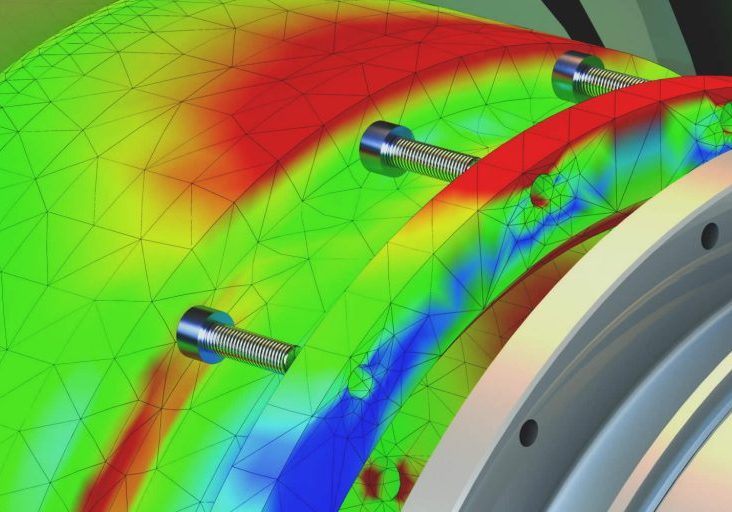
SOLIDWORKS Simulation Standard
Answer your “What if?” questions with SOLIDWORKS Simulation Standard software, and remove design risk with a 3D work space to virtually test your ideas
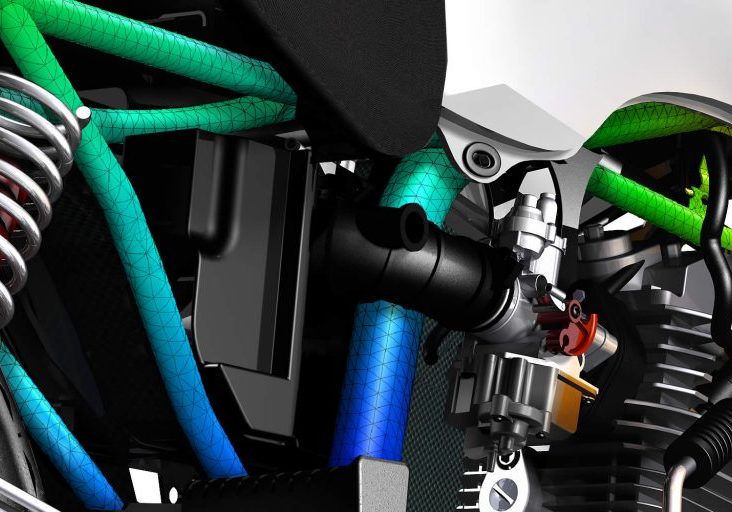
SOLIDWORKS Simulation Professional
SOLIDWORKS Simulation Professional delivers more powerful and sophisticated simulation capabilities, to help you answer engineering challenges
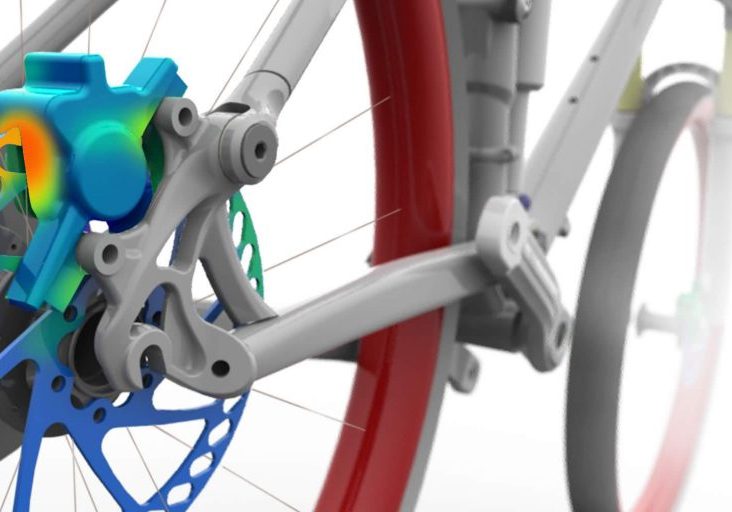
SOLIDWORKS Simulation Premium
SOLIDWORKS Simulation Premium delivers more powerful and sophisticated simulation capabilities, to help you answer engineering challenges

SOLIDWORKS Plastics
SOLIDWORKS Plastics simulation software makes it easy for companies that design plastic parts or injection molds to predict and avoid manufacturing defects

SOLIDWORKS HVAC Applications
The SOLIDWORKS HVAC Applications Module helps designers / engineers test and optimize air and gas movement in working and living environments
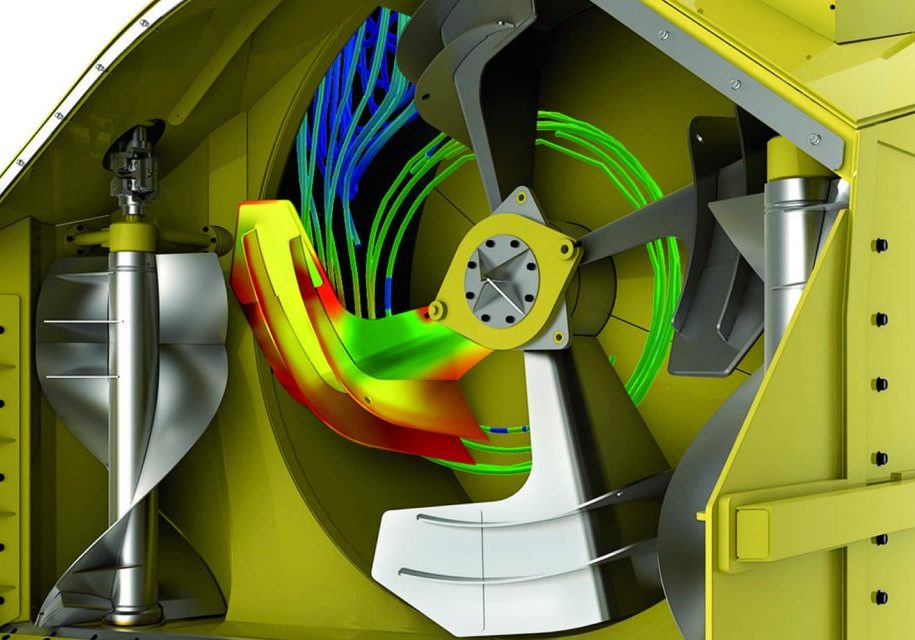
SOLIDWORKS Flow Simulation
SOLIDWORKS Flow Simulation gives product engineers access to powerful CFD analysis capabilities that help enable them to speed up product innovation
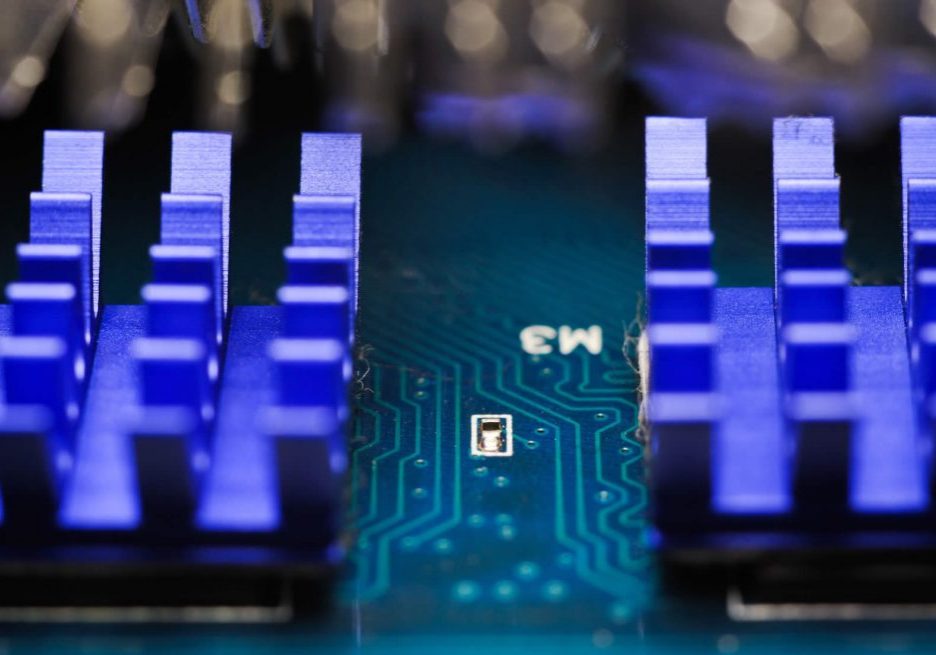
SOLIDWORKS Electronic Cooling
The SOLIDWORKS Electronic Cooling module helps designers test and optimize the thermal performance of their PCB and electronic components
SOLIDWORKS Simulation Benefits
Get products to market faster with less physical prototyping
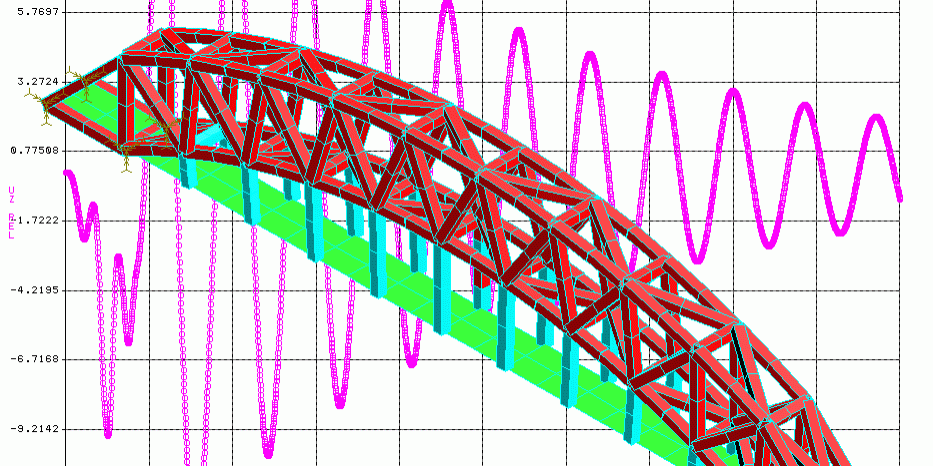
Boost product innovation
Grow market share and differentiate through groundbreaking product design.
Empower the engineering team with intuitive, powerful 3D simulation tools to compare design scenarios and new ideas to bring innovative products to market.
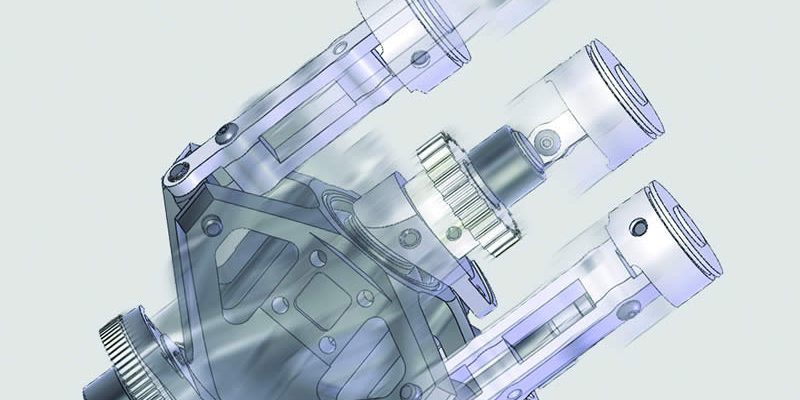
Decrease development costs
Reduce the need for costly prototyping by integrating virtual testing early in product development.
Reduce outsourcing costs by testing performance and functionality internally.
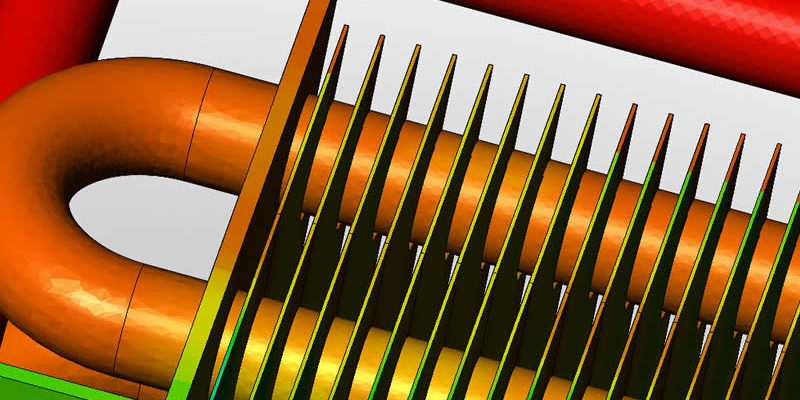
Improve product efficency
Improve product performance, such as lower pressure drop and increased horsepower.
Optimize assembly performance by verifying part and mold designs in the earliest stages of development.
SOLIDWORKS Services included
Improve your performance and productivity with Javelin services

Technical Support
With SOLIDWORKS Subscription Service, you have access to extensive help from our SOLIDWORKS experts. Which will enhance your software investment and guide you through development challenges.
Benefits
- Live Technical Support from our certified support team.
- Remote Support to solve your technical issue right on your machine.
- Regular Communication of software updates and technical tips and tricks.

Upgrades & Resources
Enjoy the latest version of your software and direct access to a comprehensive library of drawings, parts, assemblies, and features contributed by users around the globe.
Advantages
- Automatic Upgrades to the most Up-to-date Version of your SOLIDWORKS software.
- FREE access to the SOLIDWORKS Customer Portal for Macros, Documentation, and the ability to submit Enhancement Requests.
- Full access to the SOLIDWORKS Knowledge Base for Articles, Tech Tips, and Best Practices.
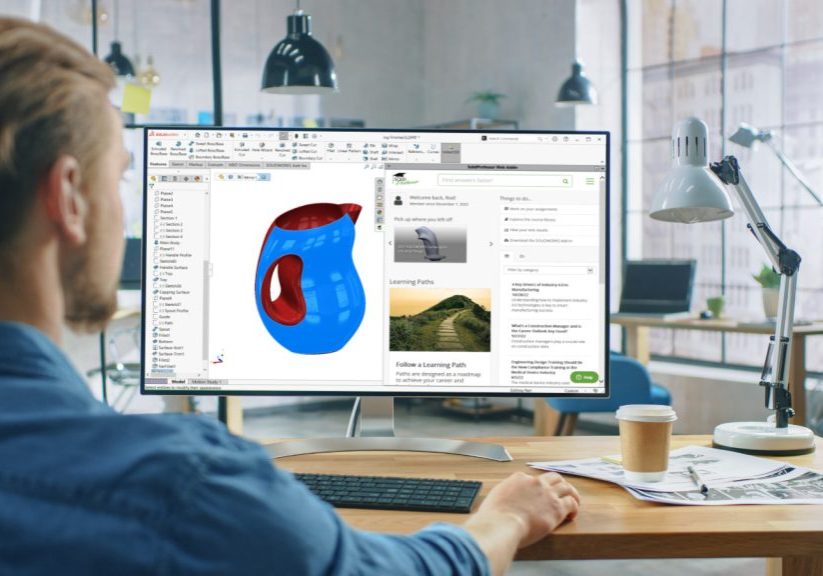
Online Training & Certification
A SolidProfessor and a MySolidWorks online account is included with your subscription service where you can get answers, stay current, and sharpen your design skills with online training:
Features
- SolidProfessor includes 15K+ online tutorial videos.
- FREE access to SOLIDWORKS testing and certification to help you become a Certified SOLIDWORKS Associate (CSWA) or Professional (CSWP).
Find out the Cost
Get Canadian pricing for SOLIDWORKS software

![SOLIDWORKS Logo [White] SOLIDWORKS Logo](images/solidworks-logo-overlay-white.png)